Quick guide to fix the blank save bug while playing the online beta and recover your data (hopefully).
Backup your progress before playing the online beta.
First of all, you need to copy you savefiles to another different folder before playing the online beta.
You can access to it via Documents>my games>The binding of isaac.
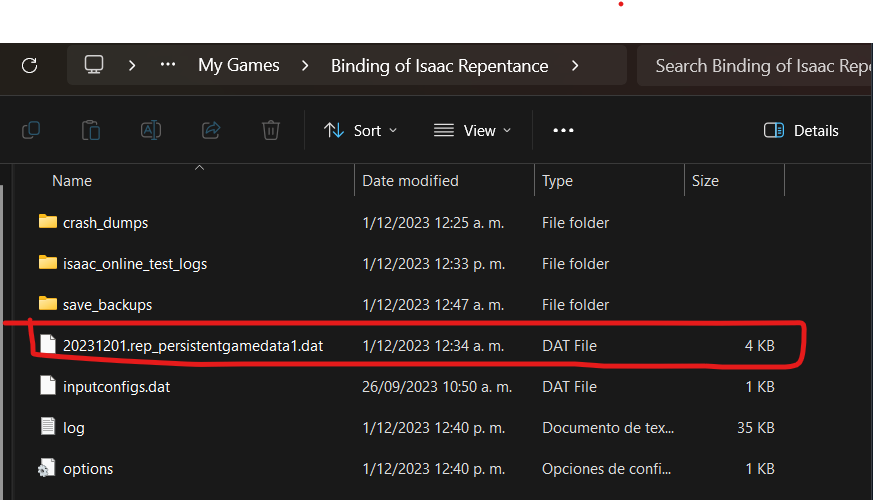
You should see some saves with the extension .dat named persistentgamedata.
Copy those and paste them in a different folder to backup (you can copy them all, but you only need the most recent one to save).
The bug itself
While changing from the normal mode to the online beta, you might have encountered that all your items were gone. Not the achievements, in my case, but all character marks were gone.
You need to access to C:\Program Files (x86)\Steam\userdata\(Your steam account ID)\250900
go to the “remote” folder, and then paste your backed up files without the date number.
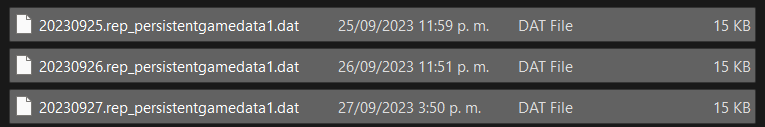
It should be something like: “rep.persistentgamedata1.dat”.
Then, reopen your game and your save file must be back
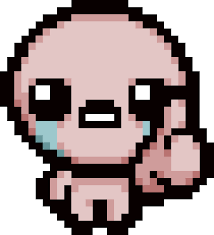
Thanks to: @kizucatto on X for showing this method.
More Saves:
- Alien Hominid Invasion: How to Transfer Demo Save Files to the Full Game
- Ooblets: How to Transfer Save Files from Epic to Steam (Windows 10)
- Twilight Struggle: Red Sea – How to Backup and Restore Your Saves
- When the Darkness comes: How to Get the Bad Ending
- Horizon Chase Turbo: How to Restore Steam Cloud Game Progress

