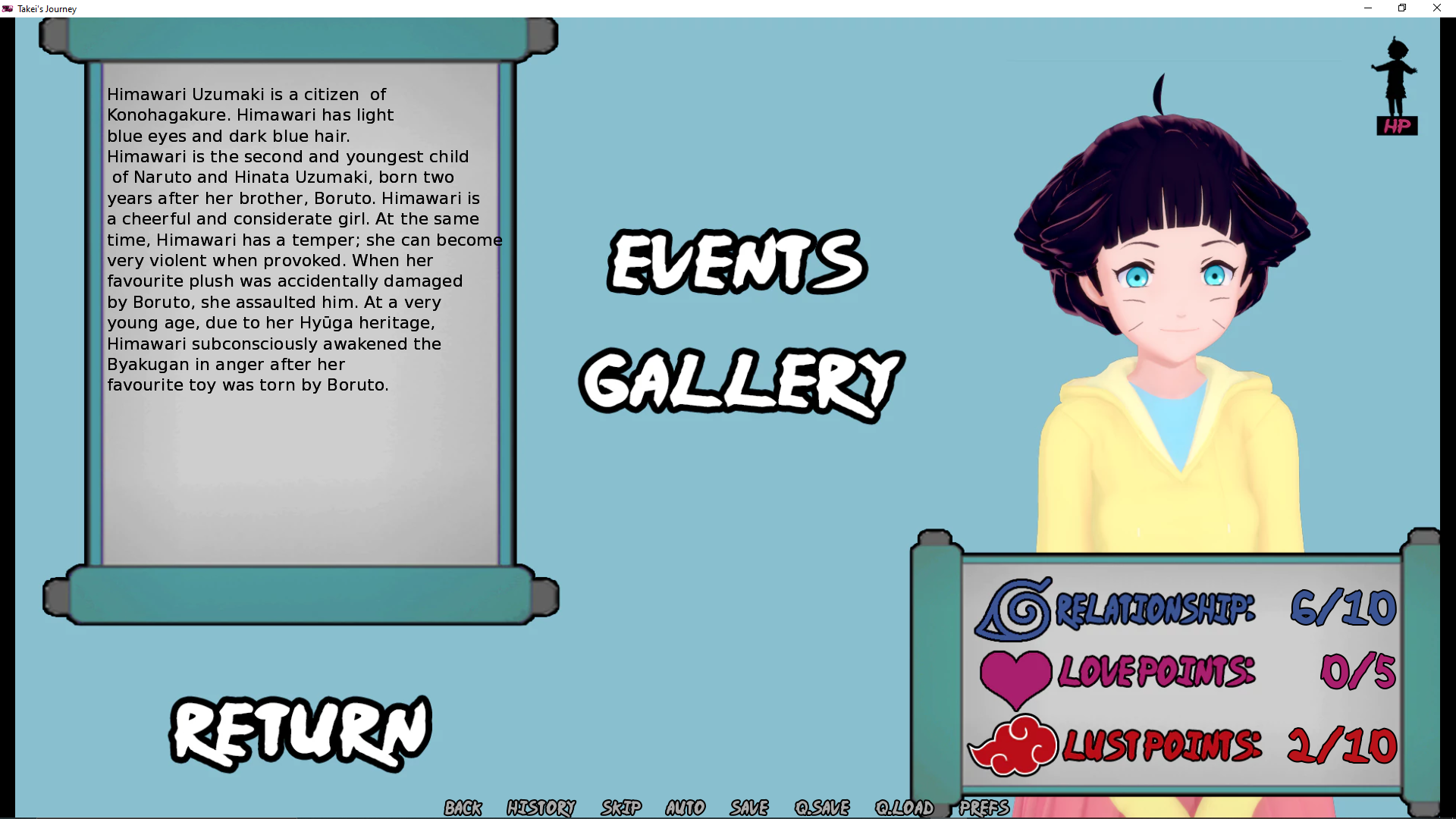Embark on a thrilling adventure with the Takei clan in the action-packed game, Takei’s Journey. Developed by Ferrum, this uncensored game takes you on a heroic quest where you must rescue your loved ones from the clutches of a relentless enemy. As the last surviving Takei man, it’s up to you to save those who have fallen victim to her evil machinations. Prepare yourself for an immersive experience filled with danger, intrigue, and the company of courageous Kunoichis. In this article, we’ll explore the world of Takei’s Journey and how you can enhance your gaming experience using the 100% complete save game file.
This save file may be outdated, please check out the newest full save here.
Takei’s Journey Full Save [PC]
Unlock the full potential of Takei’s Journey with the 100% complete save game file. By utilizing this save file, you’ll have access to all the game’s content, ensuring you won’t miss out on any captivating moments. Whether you’re a completionist or simply eager to dive into the heart of the story, the save game file is your key to an enriched gaming experience.
To download the Takei’s Journey 100% complete save game file, click on the link below:

Note: please rename the save file by deleting ‘(6)’.
Features of the Save Game:
- Complete Progress: The save game file ensures that you have successfully completed the game, allowing you to explore every captivating aspect of the story without any obstacles.
- Unlocked Content: All the game’s features, including hidden quests, special items, and character interactions, will be readily available for you to enjoy from the moment you load the save game.
- Time-Saver: By starting with a 100% complete save game, you can skip repetitive tasks and dive straight into the most thrilling and engaging parts of Takei’s Journey.
- Seamless Transition: The save game file seamlessly integrates into your existing game installation, ensuring a smooth and hassle-free experience.
How to Use the Save Game
Using the 100% complete save game file for Takei’s Journey is a straightforward process. Follow these simple steps to load the save game and embark on your adventure:
Step 1: Download the save game file from the provided link. Step 2: Locate the game’s save file directory based on your operating system:
- For Windows Roaming: Navigate to “%AppData%\RenPy\Takei’s Journey\persistent”
- For Windows Local: Navigate to “Takeis-Journey-0.19.1-pc\game\saves\persistent” Step 3: Copy the downloaded save game file into the respective directory. Step 4: Launch Takei’s Journey and navigate to the “Load Game” section. Step 5: Select the 100% complete save game file from the list and load it. Step 6: Enjoy Takei’s Journey with all content unlocked and immerse yourself in the captivating storyline.
Frequently Asked Questions (FAQs)
Q1: Can I use the save game file on different operating systems?
A1: Yes, as long as you place the save game file in the correct directory, it can be used on Windows, Linux, and Mac operating systems.
Q2: Will using the save game file affect my ability to earn achievements?
A2: No, using the save game file will not impact your ability to earn achievements. However, please note that achievements related to completing specific in-game tasks may already be unlocked when using the 100% complete save game.
Q3: Is the save game file compatible with different game versions?
A3: The provided save game file is designed specifically for Version 0.19 Part 1 of Takei’s Journey. While it should work seamlessly with that version, it may not be compatible with future updates. Please ensure you have the correct version of the game before using the save game file.
Q4: Can I share the save game file with others?
A4: Yes, you can share the save game file with other players who want to experience Takei’s Journey with all content unlocked. However, please respect the developer’s rights and refrain from sharing the save game file on public platforms or with individuals who have not obtained the game legally.
Q5: Is it possible to create multiple save game files?
A5: Yes, Takei’s Journey allows you to have multiple save slots. You can create additional save files to explore different story paths or make alternative decisions while still keeping the 100% complete save game for reference or future playthroughs.
Q6: Can I continue playing from my original progress after using the save game file?
A6: Yes, you can switch between the 100% complete save game file and your original progress. Simply choose the appropriate save file from the “Load Game” section to continue your adventure from where you left off.