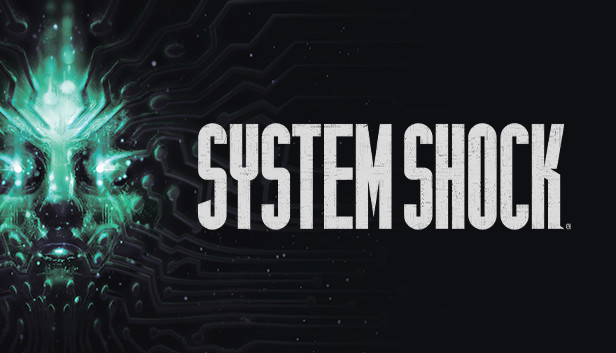Welcome to our guide on System Shock, the fully fledged remake of the groundbreaking 1994 original. In this article, we will provide you with the save file locations for PC and Steam Deck platforms, allowing you to manage your game progress effectively. Additionally, we’ll address some frequently asked questions to enhance your understanding of the game.
Save File Locations:
- PC (Windows) – C:\Users[username]\Saved Games\Nightdive Studios\SystemShock
- Steam Deck – /home/deck/.local/share/Steam/steamapps/compatdata/482400/pfx/drive_c/users/steamuser/Saved Games/Nightdive Studios/SystemShock/Saved/
Please note that the provided save file locations should be accurate, but individual system configurations may cause slight variations. Make sure to adjust the paths accordingly to access your specific save files.
Frequently Asked Questions about System Shock:
Is there multiplayer or cooperative play in System Shock?
No, System Shock is a single-player experience. You will embark on the challenging journey to face SHODAN, the iconic villain, alone. Prepare for a thrilling solo adventure.
Is the voice of SHODAN AI-generated?
No, the development team did not use any AI tools for SHODAN’s voice in the remake. They were delighted to collaborate once again with the original voice actress from the 1994 classic, Terri Brosius. Her exceptional voice brings SHODAN to life in this reimagined version.
Can I change the difficulty during gameplay?
No, once you start a new game in System Shock, you won’t be able to change the difficulty setting. This decision is due to the procedural generation of items and enemies on Citadel Station, which occurs when you initiate a new game. Be prepared for the challenge that lies ahead!
What should I do with all the junk items I collect in the game?
You have two options for dealing with junk items in System Shock: vaporize or recycle them at vending machines. Vaporizing an item removes it permanently, while recycling junk items and scrap yields Tri-Credits, the currency used on Citadel Station. Tri-Credits can be used to purchase weapons, upgrades, ammunition, and healing items.
Is there a way to skip the 60-second death cutscene?
If you have a quick save (default key: F5), you can utilize the quick reload feature (default key: F9) after dying. Quick reload will reload the game to the point before the death cutscene plays, potentially allowing you to bypass it. Although untested, it’s worth attempting if you wish to skip the scene.
Can I transfer my progress from the demo version to the full game?
It’s unlikely that progress from the demo version will carry over to the full game. Developers may make adjustments and updates to the final version, rendering the transfer of demo saves incompatible.
Conclusion:
With the save file locations at your fingertips and answers to some common gameplay queries, you can now dive deeper into the immersive world of System Shock. Embark on a thrilling journey through Citadel Station, face the legendary SHODAN, and relish the perfect blend of nostalgia and modern enhancements. Best of luck
More Saves: