Where your game save data is stored on your device (At least for windows)
Useful if you’re like me who completed the game and want to go back to complete achievements without losing your progress.
I will not have my save location kept from me.
The game (should, atleast for me) saves your progress on your C:/ drive, specifically at:
Replace [user] with your Windows user.
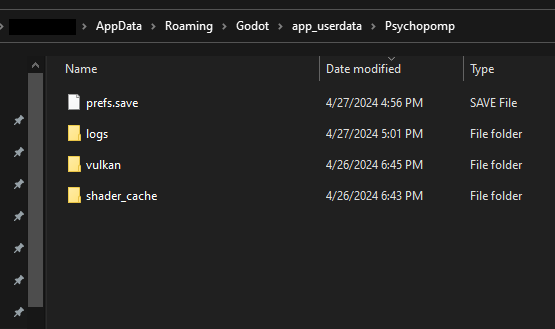
This also looks like a default location where Godot saves data to your computer, so if you have (had) any other Godot games installed on your device they also might be stored there.
Your save file should be kept in that folder as prefs.save
Should be at
Again, should be at
About Linux and Mac
It looks like this game saves to a default location that the Godot engine uses, so where ever that is on another system that isn’t Windows, your save should be there.
I did a quick google search (Just do that if you’re having trouble) and it led me to the Godot engine’s documentation[docs.godotengine.org].
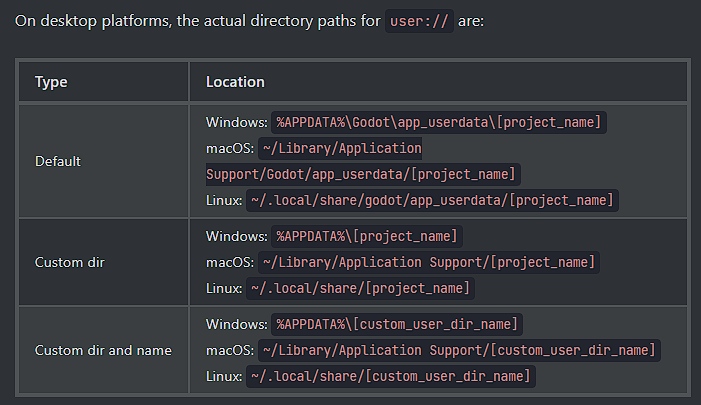
How do I get to the labyrinth inside my Windows 10
Press your WINDOWS key and R at the same time. It should bring up the Run window.

Copy this
and paste it into the text input.
Like this: (basically)

you should be able to navigate yourself if you don’t copy the whole thing
Press enter and you should be at the folder where all the data that isn’t the game is stored.
Like your save file. The thing you want, yeah? The thing you’re reading this guide about how to get your grubby hands on it?
Yeah. It should be right there. prefs.save
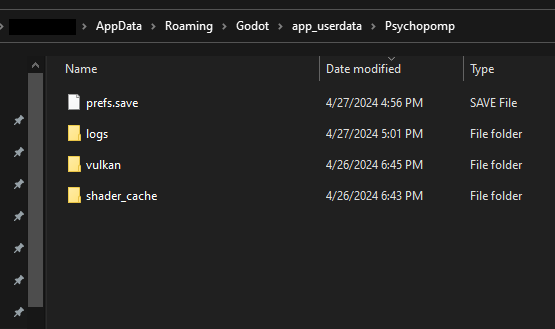
Epic win. You can put this somewhere for safe keeping if you want to restart the game or something.
Oh yeah. Cool thing you should do.
If you don’t see “.save” trailing your prefs.save file then you should do this.
Look at the top of Windows Explorer and click View. Check “File name extensions”
While you’re here also check “Hidden items”, as that will show hidden files (like AppData)
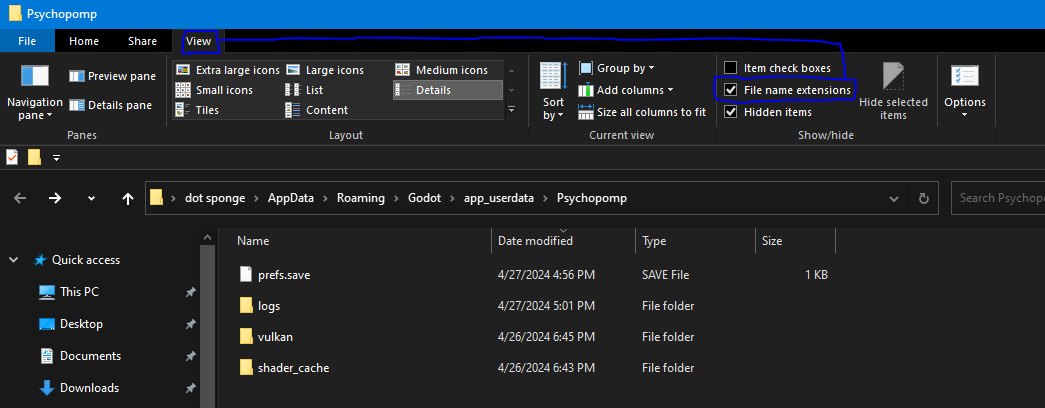
Like this.

