Have you 101’d Pizza Tower? Have you lost all meaning in life? Well this is the perfect guide for you.
!WARNING!
I AM BEING HELD HOSTAGE. SEND HELP.
How to 102%
First, press “Windows+R” on your keyboard. Type %appdata% and press “OK” on the box that pops up.
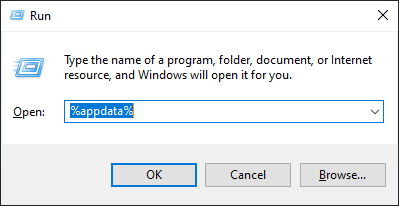
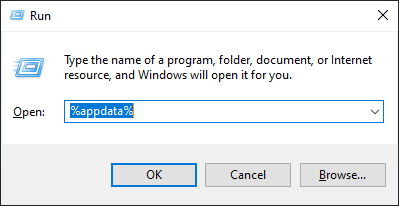
Then, find PizzaTower_GM2 and open it.
Open the saves folder.
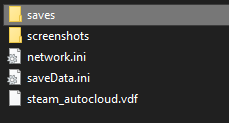
There should be 3 files called “saveData1.ini” 2 and 3. The number represents the save you are going to edit. Open the one that you want to edit.
Find the [Game] tab and change the “percent” line to “102.000000”.
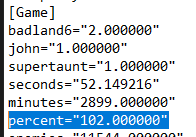
Conclusion
You did the thing, woo.
If you haven’t 101’d the game yet don’t do this. If you have 101’d the game don’t do this aswell.
If you haven’t 101’d the game yet don’t do this. If you have 101’d the game don’t do this aswell.
By Big G


