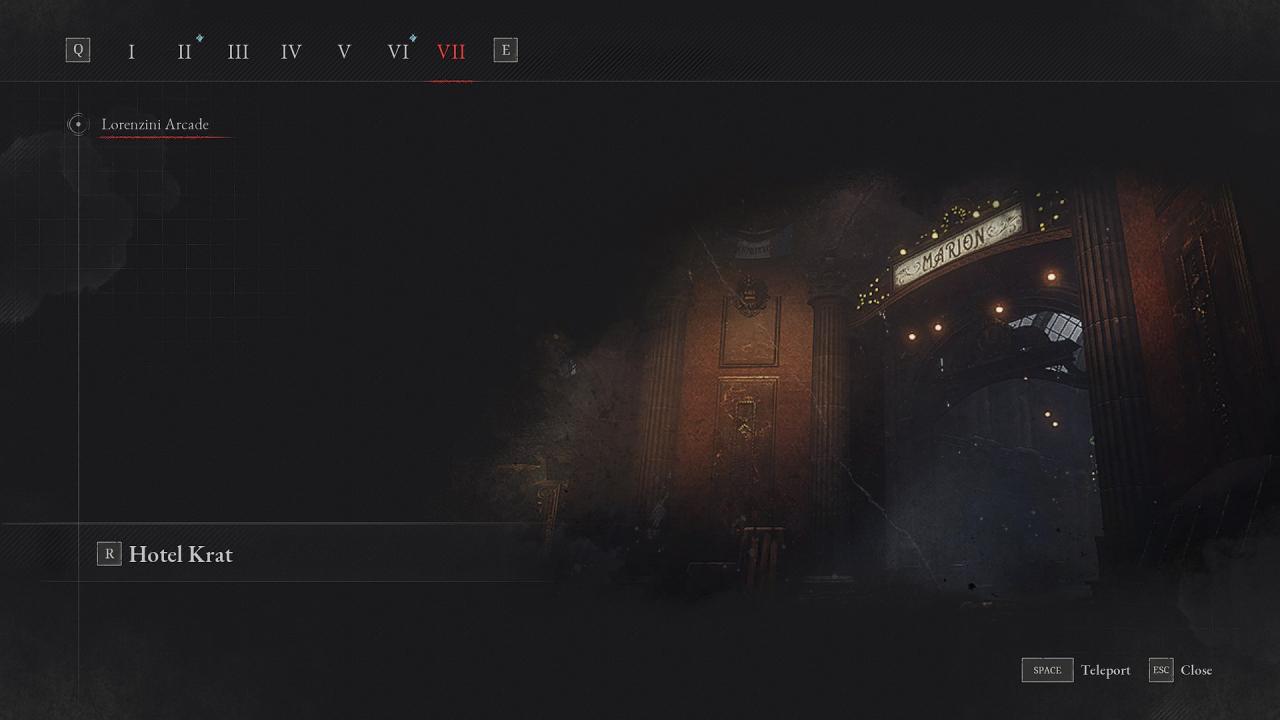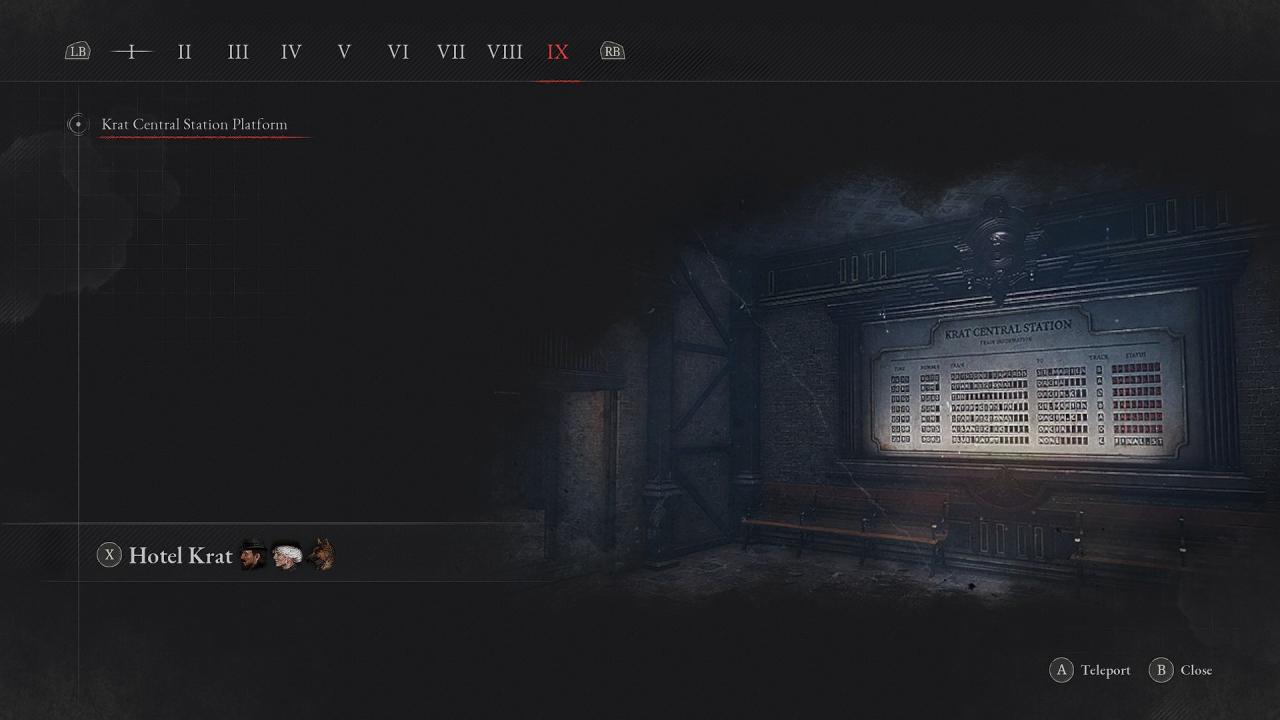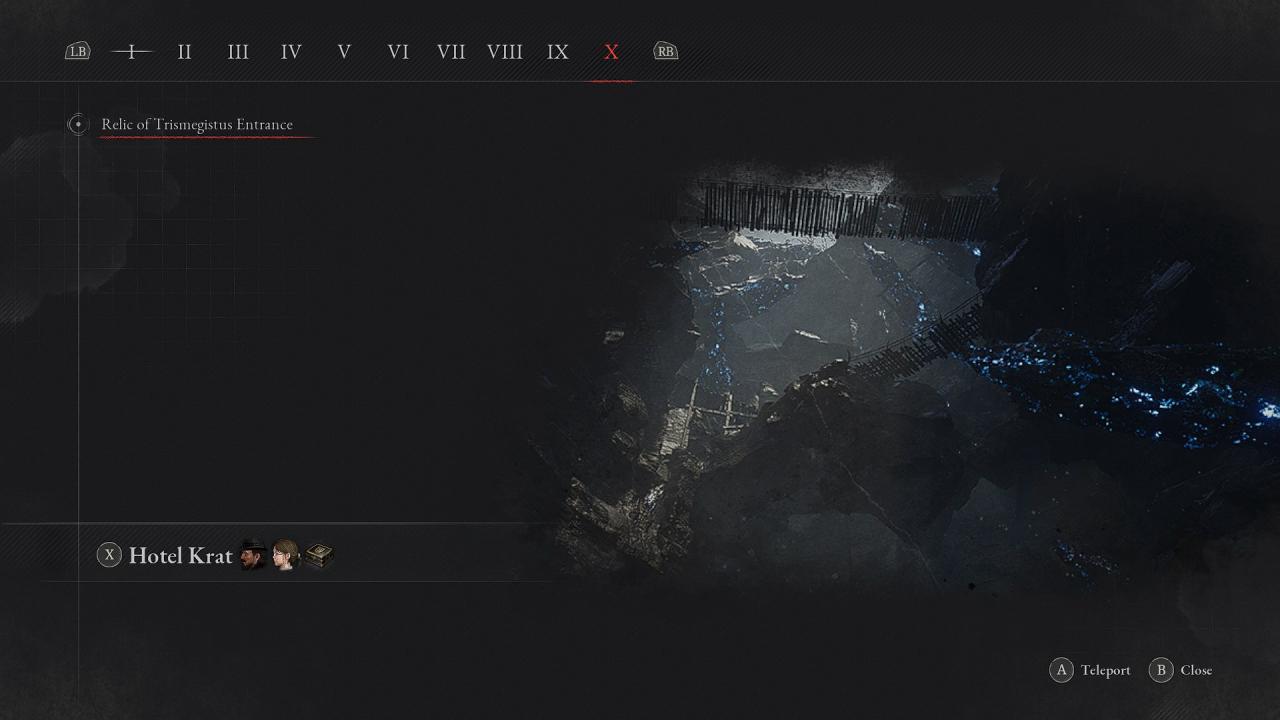Save files at the beginning of every chapter of this game.
Intro
While I was playing the game, my save file got corrupted and with it all of my progress was gone. I’m making this post for anyone who’s lost their save files too, so they can hopefully get some of their progress back.
Save Files
Author: IorminfCougar
Chapter VII: Lorenzini Arcade
Chapter VIII: Barren Swamp Entrance
Chapter IX: Krat Central Station
Chapter X: Relic of Trismegistus
Chapter XI: Black Seaside
Instructions
- Right click your game on Steam and go to Manage –> Browse local files
Go to LiesofP/Saved/SaveGames
You’ll now find a folder with your SteamID as the name. This is where all your save files are. - Back-up your folder by selecting it, pressing Ctrl + C, then Ctrl + V
You should now have a second folder with that same name and ” Copy ” at the end of it. - You shouldn’t skip this step! As you might need to get back to your old save.
- Enter the original folder and remove all of the files in there
Drag & drop all of the save files in the zip into that folder.