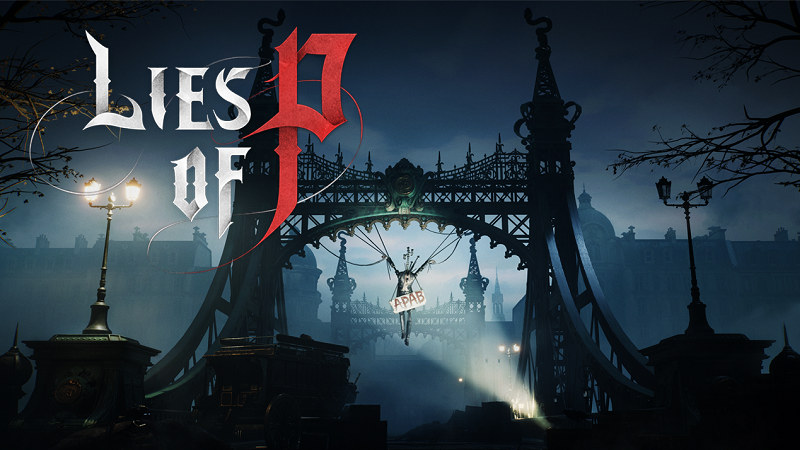Move all your progress from PC Game Pass to Steam — including achievements. No HxD Hex Editor required.
First, find your PC Gamepass save files
C:\Users\[Your username]\AppData\Local\Packages\Neowiz.3616725F496B_r4z3116tdh636\SystemAppData\wgs\ [Your unique ID]00000000000000000000000000007B71E406
Copy all 5 folders inside this folder, and save this to a new folder on your Desktop. I called mine “Lies of P save”.
Now, the Steam part
Steam\steamapps\common\Lies of P\LiesofP\Saved\SaveGames\[your unique ID]
There should be six files here:
- Account_1
- Account_2
- OptionsSlot
- SaveData-1_Character_1
- SaveData-1_Character_2
- steam_autocloud.vdf
Time to rename, drag, and drop
Go to your Desktop, open the folder you created earlier which contains the copy of your PC Game Pass save files (the new folder with 5 folders and a containers.index file).
1. Open the first folder, you will see two files. Copy the larger and longer-named file (that isn’t named something like container.4) and rename it: Account_1.sav. Drag it into the “SaveGames” folder and choose to replace the existing file.
2. Open the second folder, and you will see two files. Copy the larger and longer-named file (that isn’t named something like container.4) and rename it: OptionSlot.sav. Drag it into the “SaveGames” folder and choose to replace the existing file.
3. Open the third folder and rename the top file (again, not named container.4): SaveData-1_Character_1.sav. Drag it into the “SaveGames” folder and choose to replace the existing file.
Open Lies of P on Steam
Press continue and you should pick up right where you left off on PC Game Pass.
Special thanks
As they are the ones who first figured how to transfer progression out, I would like to highlight and thank u/oki_dingo, RaveKot on Steam, and also u/AliceVioletMajere for first confirming that Steam achievements do transfer over.
No thanks needed, just support and enjoy this wonderful game with me that Neowiz has created. God bless, and parry Simon for me when you see him.
More Saves:
- Ooblets: How to Transfer Save Files from Epic to Steam (Windows 10)
- Against the Storm: How to Load Save Files from Other Platforms on Steam
- The Binding of Isaac: Rebirth – How to Fix Blank Save Bug on Online
- ANOTHER EDEN: How to Transfer Your Save Files from Moble to Steam
- Outward: How to Modify Your Character’s Name and More by Editing Save