A simple guide on how to use my simple save manager!
Downloading
Download source
Since this is open source, you can download the project straight from github and compile it yourself.
- Head to Github.
- Search for “lethalcompanysavemanager”
- Look for the repository under lawrencea13.
- To download the source code, switch your branch to “1.0”
- Hit the green <> Code button.
- Download with zip, or use your preferred method to clone it.
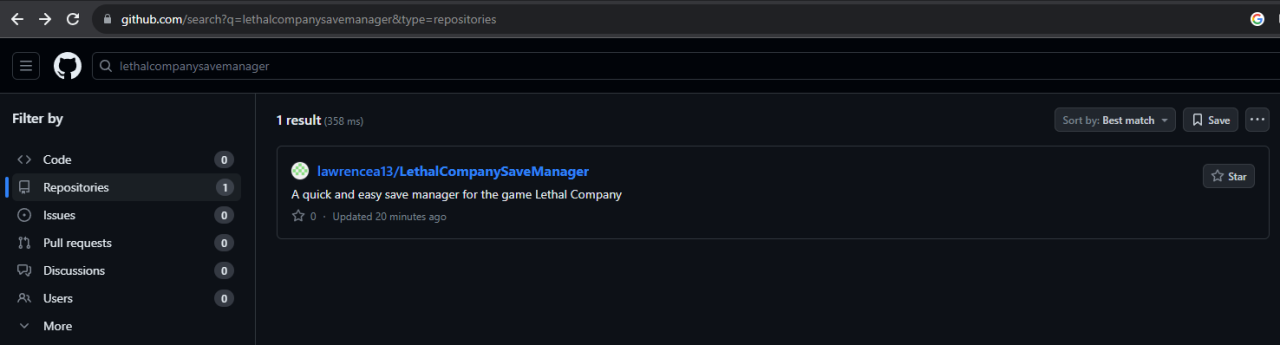
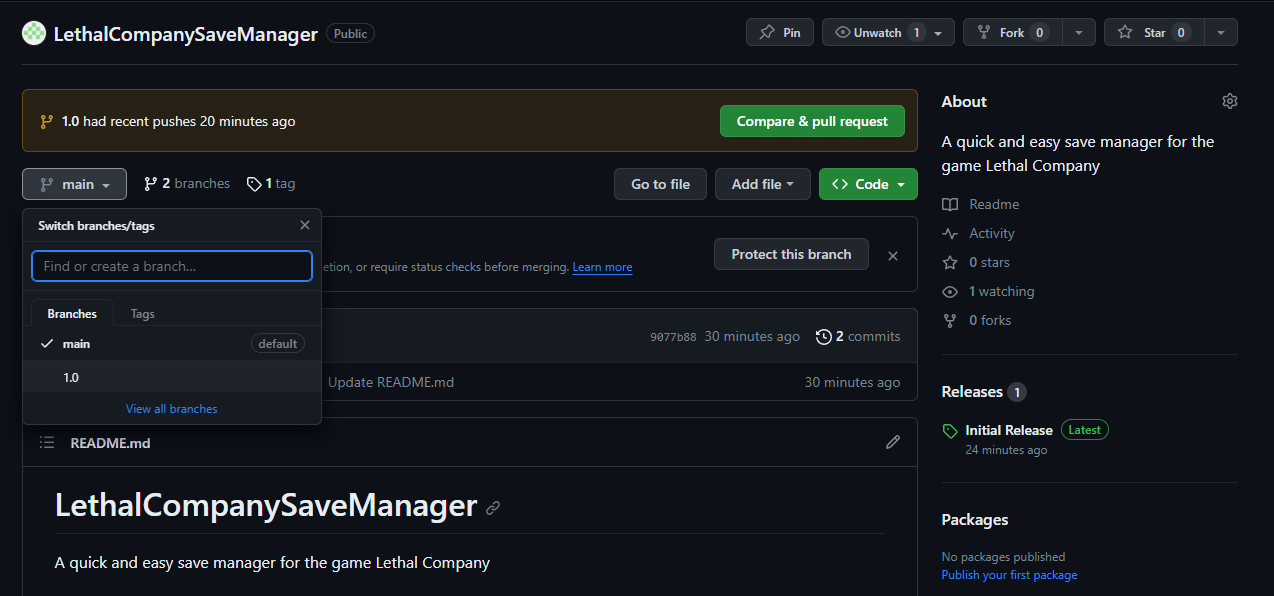
Download Compiled Application
If you prefer to just download and have things work immediately without extra work, follow these steps.
- Head to Github.
- Search for “lethalcompanysavemanager”
- Look for the repository under lawrencea13.
- Click “Initial Release” on the right under the releases section.
- Click “LethalCompanySaveManager.zip” It’s the one that says 76kb.
- Chrome will warn you about the download since it’s not commonly downloaded, if you’re concerned, feel free to do a virus total, review the source code, and even compile it yourself.
Using the App
This is the easy part
- If you downloaded the zip, extract wherever you’d like, it won’t make too much of a mess, but it’s 3 files so you may not want it on your desktop.
- If you downloaded it from source, your compiled version will be in the bin folder in the project as per usual.
- Run the app
- Do whatever you want with your saves, it already knows where the files are, and does not need admin access.
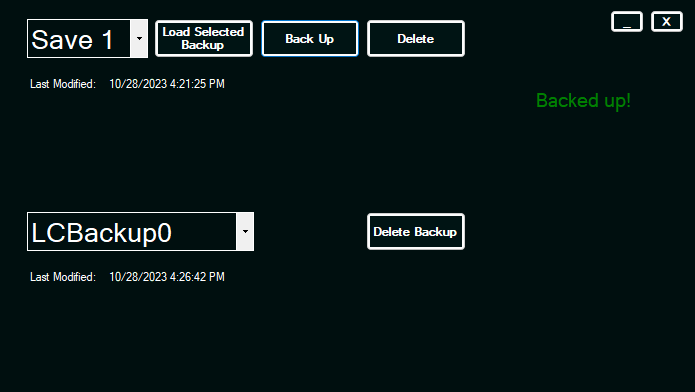
By Poseidon
More Saves:
- Call of Duty: Black Ops – How to Save and Load Zombies Games aka QuickSave
- Streaming Girls [18+] – OnlyFap ●LIVE: How to Get A-I and Gamepad 1-4 Achievements
- Touhou Mystia’s Izakaya: Save File Editing Guide
- Fields of Mistria: Modding & Save Editing Tutorial
- RAILGRADE: How to Restore Your Save after Pressing New Game

