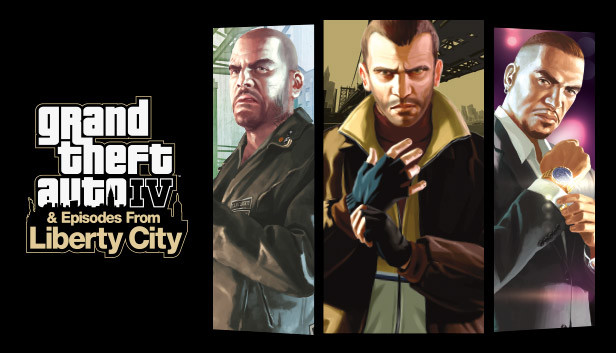This is a perfect guide to get all the achievements of Grand Theft Auto IV: The Complete Edition.
Intro
Yet, it will not contain all the saves as some of the achievements are not able to be got by the help of a save file.
All the files are tested and they work properly. They are compatible with the latest version of the game when this guide is created.(ver 1.2.0.59)
The link of the save files is given at the bottom of the guide.
Guide
PLEASE MAKE SURE YOU HAVE A BACKUP OF ALL YOUR SAVE FILES
Please finish the whole story first, both GTA4 and EFLC. There’s no point to get the achievements before you didn’t even play the game. Throughout the story of both games, you will get several achievements already.
As indicated above, you cannot get some of the achievements. Therefore, you can search on the internet for some guides for other achievements. YouTube/GTASeriesVideos is the best one I can recommend. If you still suffer on some achievements, please feel free to make a comment.
Once you finish the whole story and start to farm achievements, please make sure AUTOSAVE IS OFF. Otherwise it may affect any other save files.
And of course, make sure you are online and connected to both Steam and Rockstar services.
So let’s come how we do it then.
- Step 1: All the files are apart in directories with a same name of the achievement.
They are all named SGTA400, which means they all belong to first save slot. But you can rename the file to put it in another slot. For example, if you want it to be at the 7th slot, you have to rename it as SGTA06. +1 of the last two digits of the save file indicates the order of the slots. - Step 2: All the achievements has a simple explanation that is written in the txt files in each direction. Some of them has even screenshots to help you.
- Step 3: From now on, all you got to do is simply copy-paste the save files to your direction :
C:\Users\YOURUSERNAME\Documents\Rockstar Games\GTA IV\Profiles\YOURPROFILE. Simply just copy and past the files and confirm overwriting of the existing file. - Step 4: For every achievement, just load the save file in the game menu: ESC>Game>Load>The save file you want.
- Step 5: Once you get the achievement, just return to desktop with Alt+Tab or whatever and simply copy-paste the next one you want. The game or save file will not be affected regardless how many times you do it.
- Step 6: Now just repeat this processes. Keep doing it until you get all the achievements. And ultimately, you are done.
And your achievement part will seem like this:
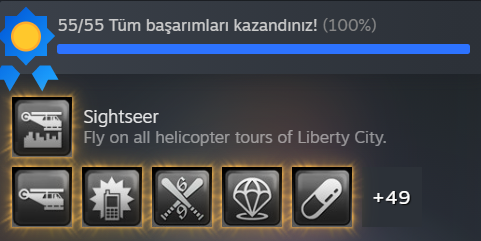
Link and Outro
P.S.
Not all the save files belong to me, I found some of them on the internet. But they work perfeclty at all.
More Saves:
- Grand Theft Auto Vice City The Definitive Edition: Daredevil Achievement Save
- Grow Defense Save File: Just Before Reaching the Last Achievement
- The Forest: Save File for “Get Closure” Achievement
- The Forest: Save File for “Good Father” Achievement
- Grand Theft Auto Vice City The Definitive Edition: Massacres 34/35 Save