For an unknown reason, the developers did not think to enable the save function, therefore, during the game, it is not possible to save the game regularly as is usually the case in other RPGM games.
It was probably just an oversight on their part and this guide will help you overcome this problem.
It was probably just an oversight on their part and this guide will help you overcome this problem.
Intro
Probably due to a distraction by the developers, it is not possible to save the game during the playthrough. From the options menu you can access the save screen, but when trying to save you will hear the typical denial sound, as if you were in a place where it is not possible to save the game, however this happens at every point of every location on the map.
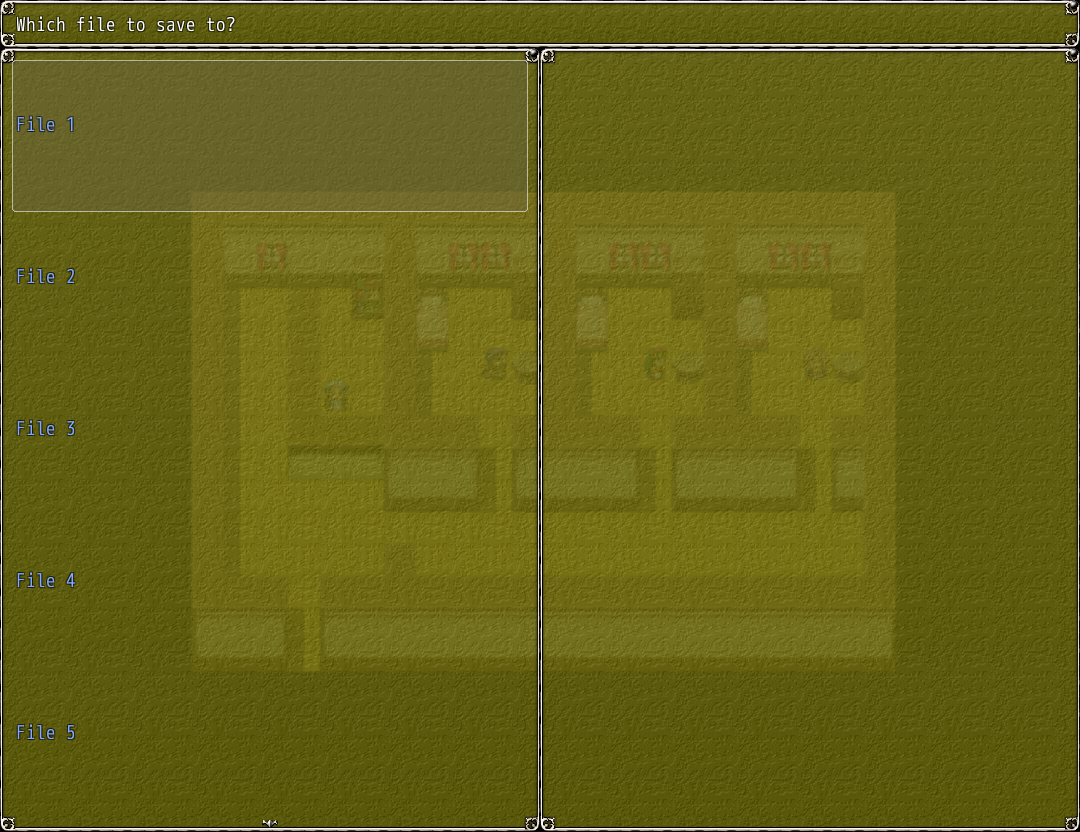
Creating the save folder
However, this problem is not caused by a deliberate choice by the developers regarding the limits of the places in which it is possible to save the game, but rather it derives from the very absence of the “Save” folder among the game files, a folder that the engine he is unable to create on his own during the first save.
Therefore we should access the local game files via the appropriate Steam function, therefore, from the “Manage” (the gear icon) on the game’s Steam library page, select “Manage -> Browse local files”.
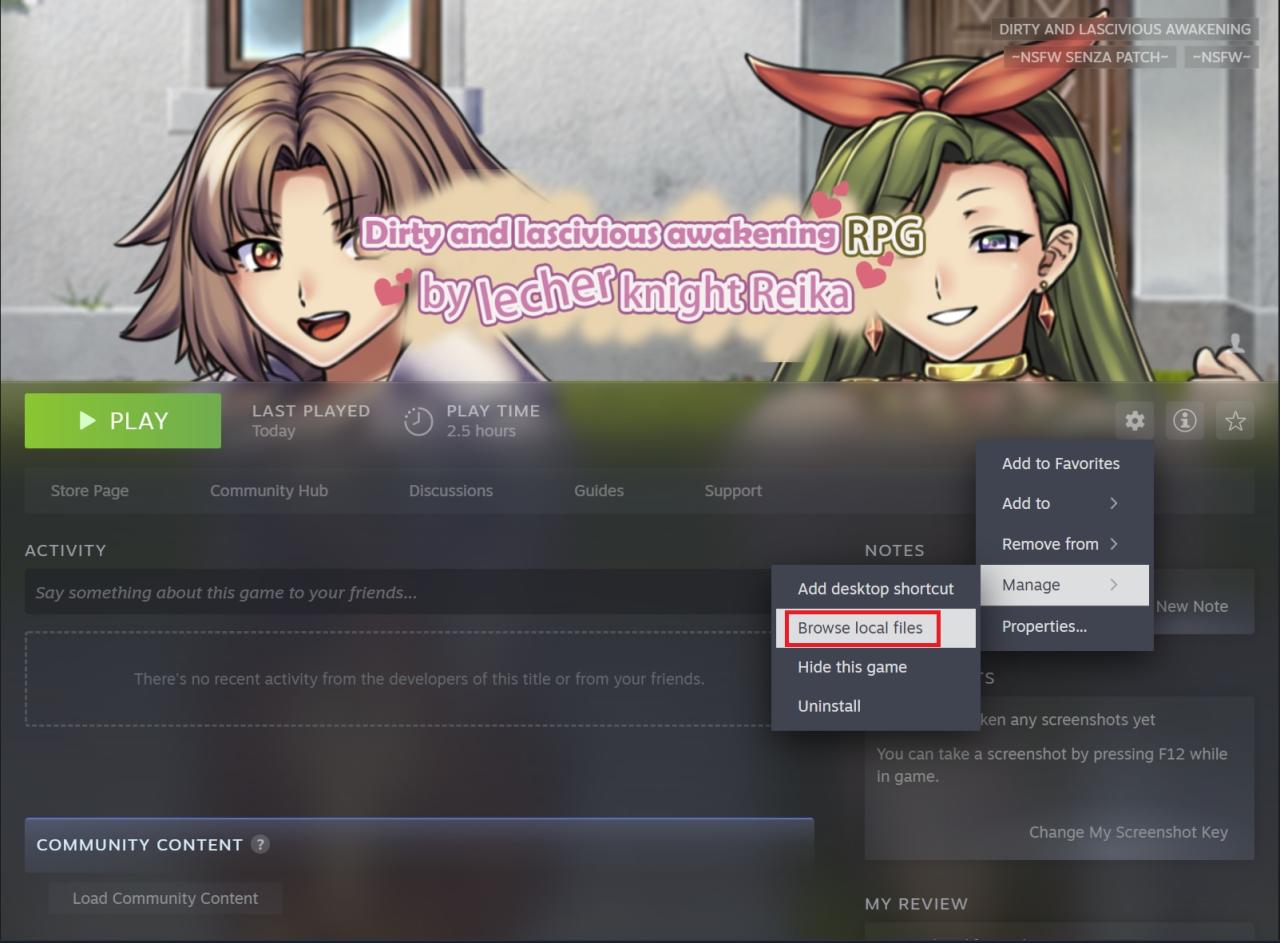
And then manually create the “Save” folder where the game’s save files will go.
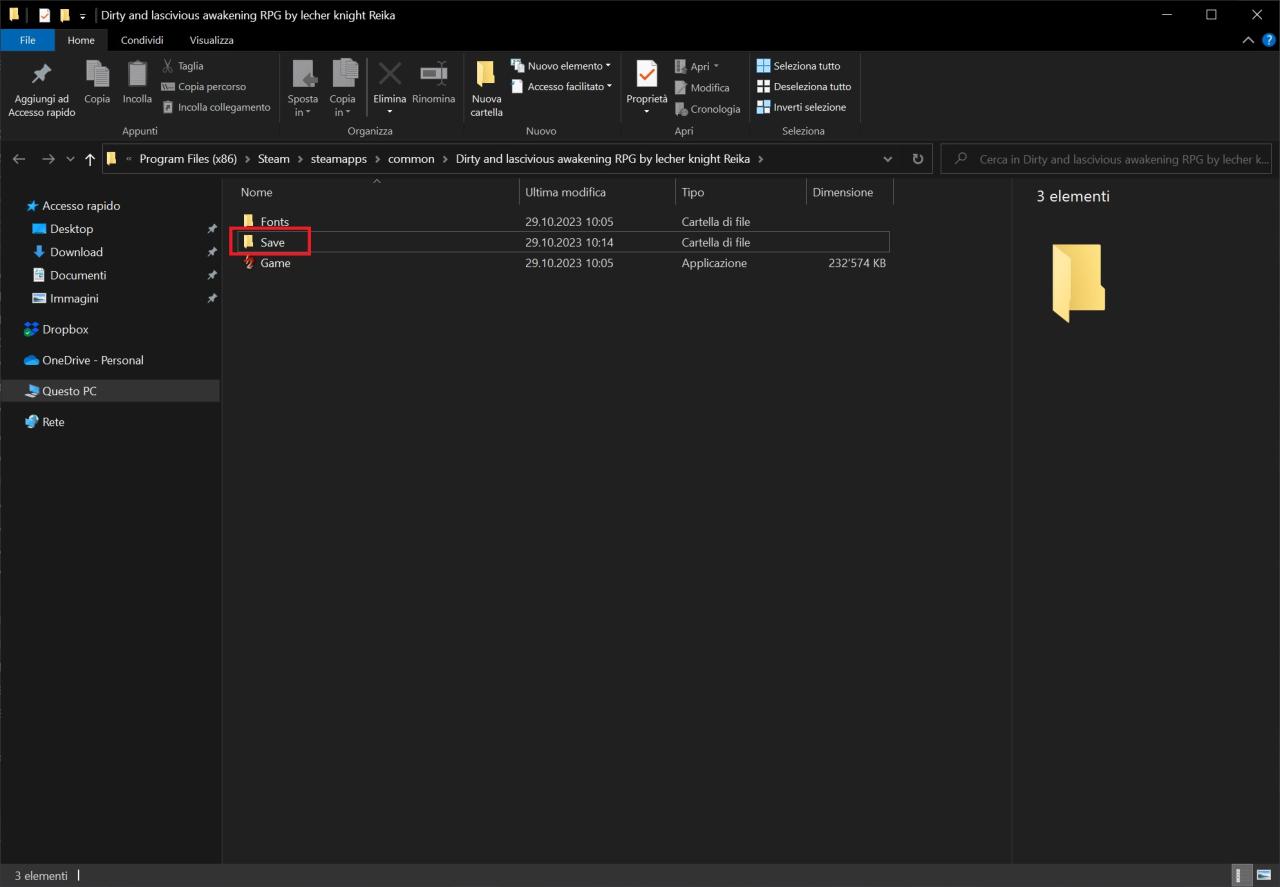
Freely save and load your game
At this point it will be possible to save and load the game like in any other RPGM title.


However, by uninstalling the game some leftovers will remain on the disk, in fact the folder with the saved files will not be removed and therefore you should not forget to manually delete the game folder after uninstalling if you want to get rid of everything.
More Saves:
- FINAL FANTASY VII REBIRTH: How to Migrate EOS Saves to Steam
- Against the Storm: How to Load Save Files from Other Platforms on Steam
- Lies of P: How to Transfer Save File and Progress from PC Game Pass to Steam
- Horizon Chase Turbo: How to Restore Steam Cloud Game Progress
- Ooblets: How to Transfer Save Files from Epic to Steam (Windows 10)

