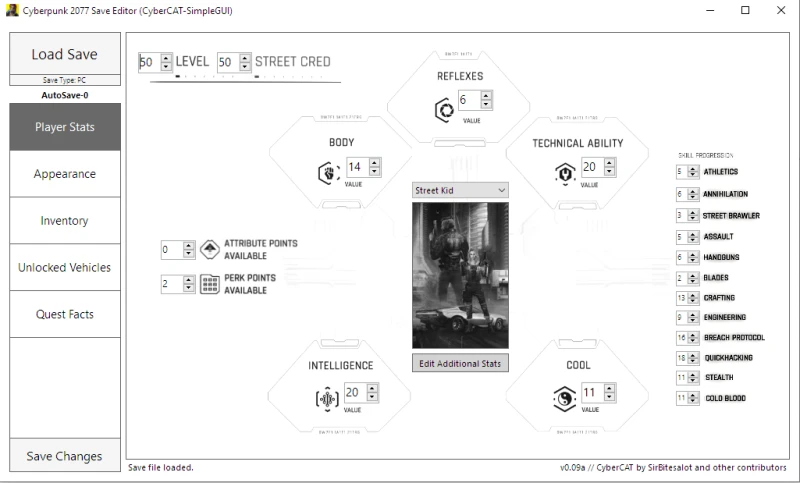Today, we’re introducing a save file editor for ‘Cyberpunk 2077’ that allows you to modify character parameters or load pre-made presets. Before using it, please read the instructions carefully below!
Uploaded in May 2023
Cyberpunk 2077: How to Use Save Editor(& Additional Content, Item IDs) [PC]
Author: mashalle
OS: Windows
Screenshot:
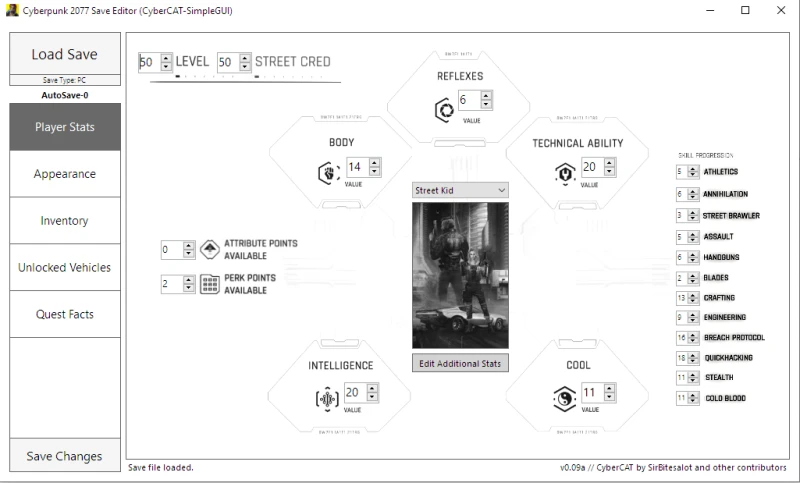
Description:
Program for editing your saves. You can customize the parameters of your character, load ready-made presets (presets-ready-made appearance settings), customize the appearance, and so on. Be sure to read the FAQ below! Make backup saves before using the program!
Interface guide:
- Load saves – load saves.
- Save type – save type (PC, PS4).
- Player stats – setting: character level, reputation level, skill leveling, characteristics.
- Appearance – customizing the appearance of the character, loading, and saving presets.
- Inventory – setting up your inventory, all your items are listed there. Edited via double-click. Money – setting your money. Inventories – selection of the source of items.
- Unlocked vehicles – your vehicles, adding and removing them
- Quest facts – setting using integers, here you can set the status of quests. If you do not understand why you need it, then do not touch it.
- Save changes – save your changes to a save file.
Installation:
- Download the savefile of the program, and unzip it to any folder. Run CP2077SaveEditor.exe and load your save. After making the changes, click Save Changes and select the .dat save file where to save the changes. After the changes, load into the game from this save;
- I recommend downloading Appearance Previews to see the character preview without launching the game. To install, place the “previews” folder in the root folder of Save Editor;
- You can also download and install the complete database of item IDs. This database contains all the item IDs from the official game metadata. Fixes items that are displayed as “Unknown”. Unzip the archive to the root folder of the Save Editor program.
File Size:
- Save Editor: 60.02 MB
- Additional Content: 106.02 MB
- Item IDs: 28.49 MB
Download Link:

FAQ (help)
Q: I don’t see character previews in the Appearance tab.
A: Download the “Appearance Previews” archive, and drag the “Previews” folder into the Save Editor’s root folder.
Q. I don’t have a “Save Changes” button.
A: Right-click on CP2077SaveEditor.exe => Properties => ‘Compatibility’ tab => Click ‘Run this program in compatibility mode for’ and set Windows 8 => Apply. If that doesn’t work, open config.json and change the “SaveButtonPosition” setting to 1.
Q: Why does the program talk about .NET?
A: Versions 0.04a and above require .NET 5.0. If it doesn’t exist, you can download it here.
Q: I am getting an error when parsing/rebuilding happens.
A: Open config.json and change “EnablePSData” to 0, then restart the program. If this does not solve the problem, please contact the mod author in a bug report (submitting a bug report).
Q: My antivirus says the file is infected.
A: This is a false antivirus reaction. If you want to verify this, you can download and compile this program from the source on GitHub. To compile CyberCAT.Core from scratch, you will also need the source from here: CyberCAT dev branch.
More Saves: