Not for all achievements
Where to find saves?
C:\Program Files (x86)\Steam\steamapps\common\College Kings\game\saves
disable cloud saving:
right click on College Kings > Properties > General > Cloud save
Short sidenote
After my first playthrough I played the game several times to get the last missing achievements. I saved my save files directly before the achievement only for you. That’s also why I don’t have a save file for every achievement. I hope it still helps.
The save files are sorted by chapters + alphabetical
IMPORTANT
I tried the save files, they work.
However, they seem to only work when they are positioned at a place where you do not already have another save file!
So you may need to rename the file. First number is the page number, second number is the slot number.
After that, you are good to go.
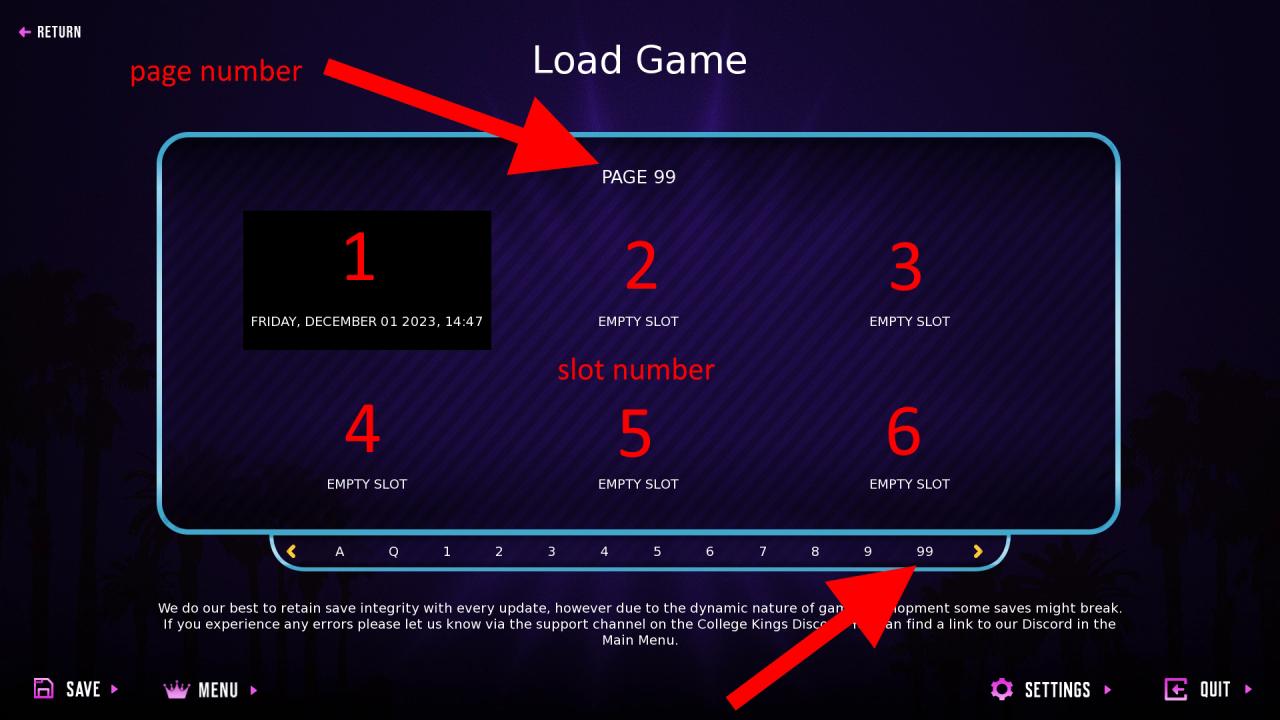
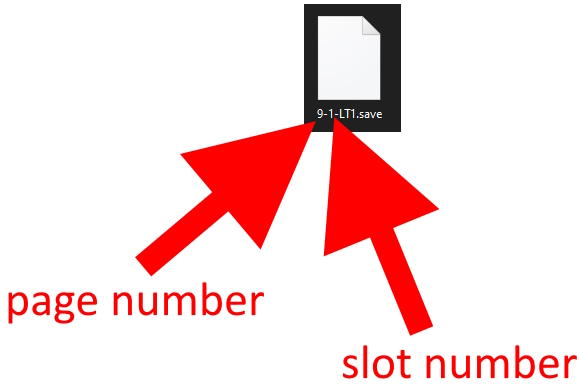
FIRST Chapter || Act 1



SECOND Chapter || Act 2









THIRD Chapter || Act 3



(not fitting picture, I know)




(not fitting picture, I know)






![]()


Last but not least





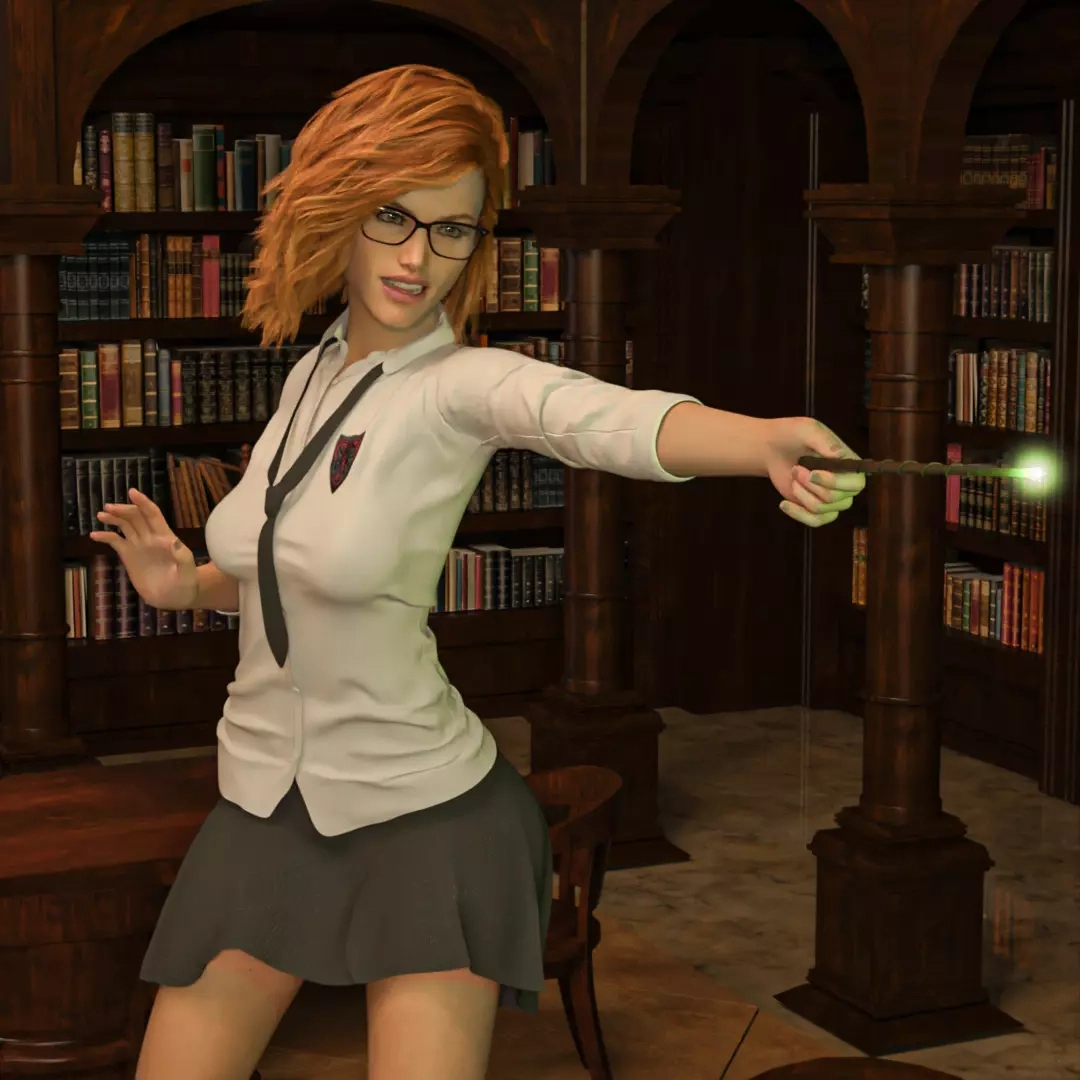


More Saves:
- ENSLAVED: Odyssey to the West Premium Edition – Save files for Enslaved Achievements
- Jalopy: Save File for “It’s a Classic” Achievement
- Grand Theft Auto IV: The Complete Edition – Full Achievement Save
- Lies of P: Save Files For Every Chapter
- Castlevania: Lords of Shadow 2 – Save File for missable Classic Flavour


