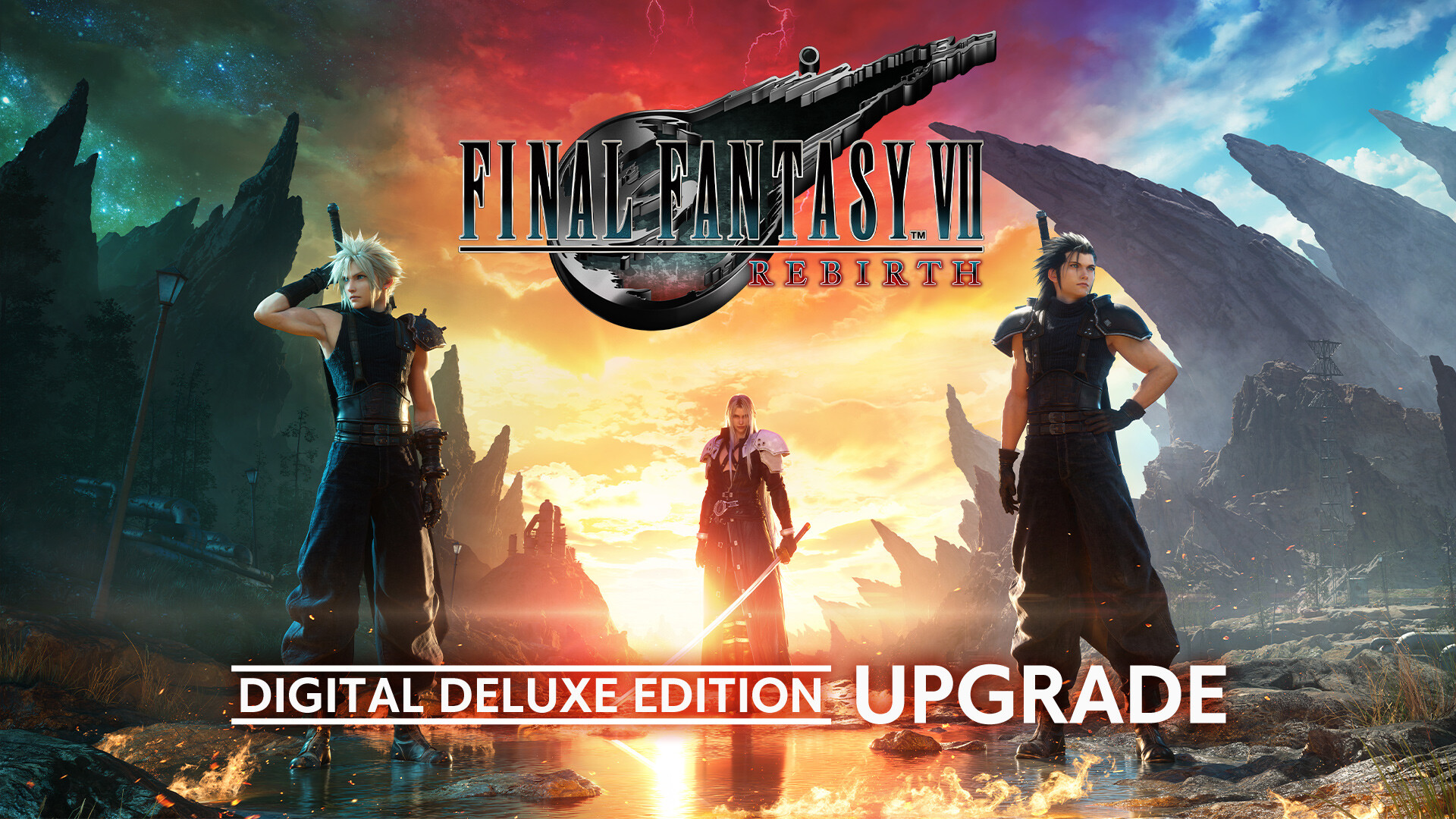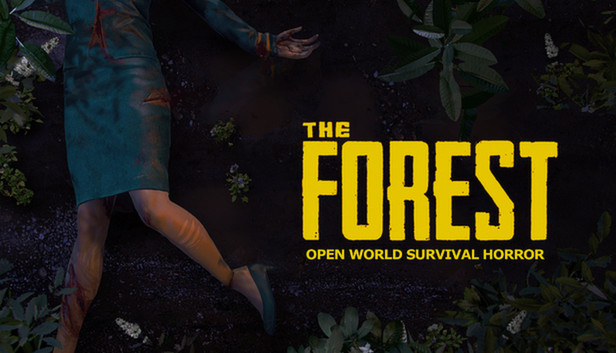FINAL FANTASY VII REBIRTH: How to Migrate EOS Saves to Steam
Want that special in-game bonus but have your progress stuck on EOS? Follow this tutorial to quickly relocate or download your save files into Steam’s directory and claim those sweet rewards! Introduction To unlock exclusive Summoning Materia in Final Fantasy VII Rebirth, you’ll need valid save data from both Final Fantasy VII Remake and … Read more