the gates shall not be kept no more
bind F6 “devsave_quicksave”
bind F10 “loadgame_continue”
find your player config file
Go to C:/Program/Steam/SteamApps/common/call of duty black ops/players
or
Go to the game properties and then:
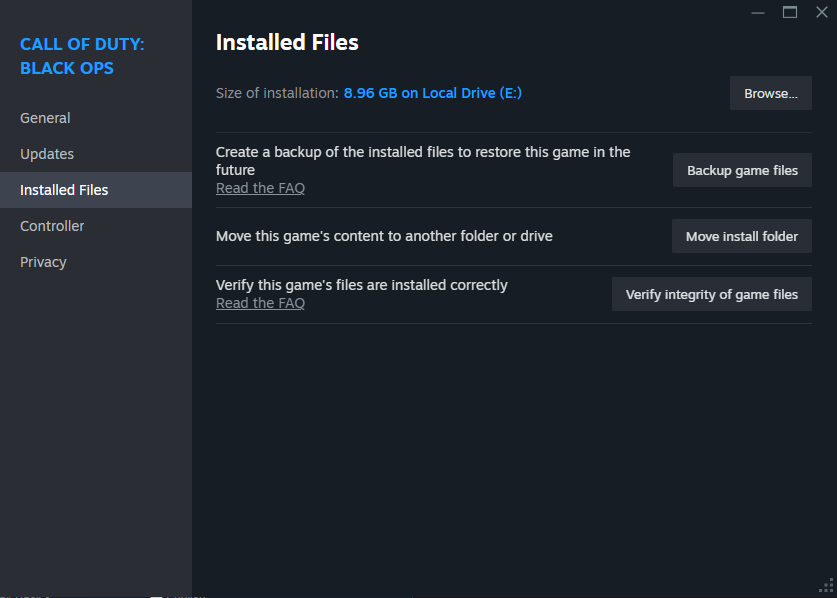
Open config.cfg with a text editor (Notepad/Wordpad)
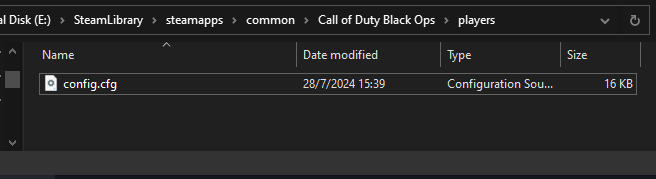
add the binds
Press Ctrl+F this opens search window. Search for the word monkey.
beware:
( this step varies between sources, some tell u to set monkeytoy to 1 others to 0. This doesn’t seem to affect the binds in my experience but your mileage may vary )
aslo:
some sources tell u to leave 2 columns before u add your bind but i just put them with the others and they work just fine:
now add the binds:
bind f5 “devsave_quicksave”
bind f10 “loadgame_continue”
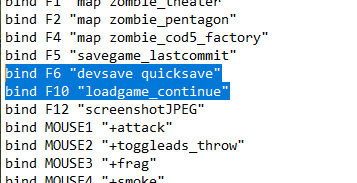
source
many thanks to:
https://www.reddit.com/r/CallOfDuty/comments/39xl40/did_you_know_you_can_actually_quicksave_and_load/
https://www.reddit.com/r/CallOfDuty/comments/39xl40/did_you_know_you_can_actually_quicksave_and_load/
By chuleta
More Saves:
- Bendy and the Dark Revival: How to Fix Crash After Loading Save
- Outward: How to Modify Your Character’s Name and More by Editing Save
- Baldur’s Gate 3: How to Save Load Crash After Patch #6
- UFO ROBOT GRENDIZER – The Feast of the Wolves: How to Create A New Game+ Save
- Bomber Crew: How to Modify Money and Experience

