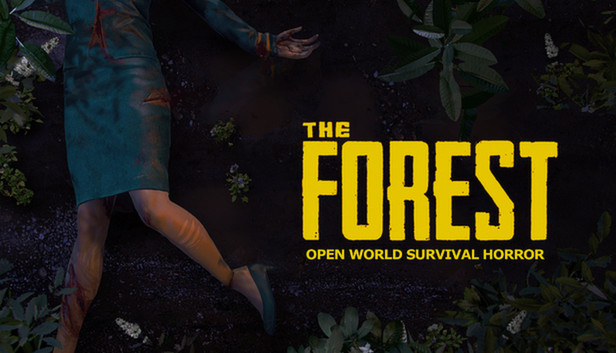The “Good Father” achievement in The Forest is a testament to your dedication and skill in the game. It is unlocked by finding all the parts of Timmy’s toy. This guide will provide you with a save file that already contains the necessary components, as well as instructions on how to properly install and utilize it.
“Good Father” Achievement Save File [PC]
Getting Started:
To begin, you’ll need to download the provided save file via the button below, “GoodFather.rar,” which has been verified safe by VirusTotal. This file contains a save that has all the parts of Timmy’s toy ready for you to claim the achievement.

Installation:
- Download the “GoodFather.rar” archive from the provided site.
- Extract the “Slot3” folder from the archive and place it in the following directory:
C:\Users\[Your Username]\AppData\LocalLow\SKS\TheForest\[A folder consisting of a set of numbers]\SinglePlayer. For example, if your path looks like this:C:\Users\Administrator\AppData\LocalLow\SKS\TheForest\76561198241948442\SinglePlayer, you will place the “Slot3” folder there.
Important Note: The save will replace the third slot in your game. If you have a save in the third slot, make sure to back it up before proceeding.
Unlocking the Achievement: Once the save file is in place, all you need to do is load the game from the third slot, and the “Good Father” achievement should be yours.
Conclusion
With this guide, you are now equipped to unlock the “Good Father” achievement in The Forest. Remember to always back up your saves and enjoy the journey of fatherhood within the game’s immersive world.