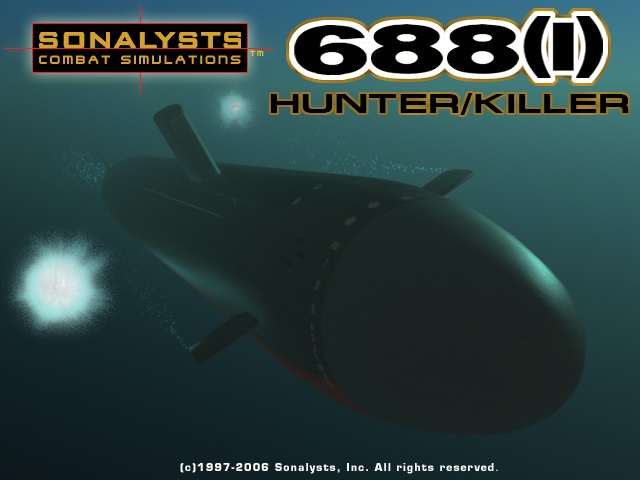You may create a backup-copy of the file before modifying.
Search for the value of your current points as integer (may be at offset 2544 at beginning).
Modify value by adding a few thousand points as desired.
Save change.
Start game.
Download a hex-editor if you have none
(It’s called “hex-editor” because bytes are represented as numbers but in hexadecimal – what is basically a tradeoff between human’s and computer’s brain)
Read current points ingame
Write down the number of points you have for a later step.
Open player.db
May be C:\Program Files (x86)\Steam\
Go to the following path:
steamapps\common\688(I) Hunter-Killer
There you’ll find a file “player.db”.
You may create a backup-copy of the file for further steps by copying player.db in example into the same directory naming the copy “player.db.backup”
Open it using a hex-editor, in example by right clicking on the file and selecting “Open with…” or by starting the hex-editor and using it’s functionallity to open the file.
Search and modify points in player.db
At beginning you may find the number of points at offset 2544, but is likely to be at a different position when you already played the game.
The number of points will be displayed in hexadecimal format.
One way to calculate the hexadecimal representation of the new number you’d like to enter is by using Window’s calculater in programmer mode, entering your decimal number as “DEC”, reading the hexadecimal representation at line “HEX”, spliting the digits in pairs of two from right to left and reversing the order of the pairs. When number of digits are odd, you have to add a zero before.
Example: DEC “2700”, represented as HEX value “ABC”, adding a zero “0ABC”, splitting into pairs “0A BC” and reversing the number of pairs “BC 0A”. “BC0A” will be the new value in this example to enter within the hex-editor at the same offset where you found the old number.
If you like to have 27000 points, enter value “7869” – in example at offset 2544 at beginning or whereever you find your current number of points later.
Descriptive sidenote:
Two digits represent one byte, computer’s basic unit, that’s why it’s about pairs.
The calculator represents the bytes in a format optimized for humans, while the number in the file is optimized for the computer. That’s why you have to reverse the bytes.
Because one byte is always represented by two hexadecimal digits, you have to add any missing zero that the calculator woun’t show because of the optimization for humans.